It’s alive!
March 22, 2010After 8 weeks of struggle, it finally works! Sensor working smoothly using a new serial patch from the vvvv’s forum + the use of damper and wave shaper object.
Dual potentiometer test. Managed to separate the incoming signals using the regexpr object.
To do list:
Ultrasonic sensor + potentiometer test.
Case design.
Flowchart.
Projection test.
Critique 2.
March 15, 2010I got a new sensor from Nixie Electronics, ran the example code and it works! Much easier to set up too, with only 3 pins instead of nine with the previous sensor.
A serial patch that i did based on the tutorial from vvvv’s website. The example patch from the tutorial didn’t work, so i had to create one from scratch. Unfortunately, it’s not working as smooth as i expected. There’s sudden jumps in values in vvvv, although in arduino the values are just fine.
Videos of the 3 patches that i did using vvvv, showing the animation and the parameters that the users can change.
Experimented with projections during the holidays. Projecting the visuals onto walls and tables yields very interesting results.
Content Development
March 4, 2010Updates
February 22, 2010I received my ultrasonic sensor on saturday, after which i encountered a few problems. First, the sensor won’t fit into the breadboard (it kept popping out). And because i don’t have any female to male jumper wires, i have to make it myself, which means another trip to Jalan Pasar.
Using the components that i bought (wires, end connectors and crimping tool) i made a 5 jumper wires using this website as a guide.
After connecting the the sensor to the arduino, i tried running the example sketch taken from this site. It worked as you can see from the video below.
I managed to control a processing sketch using the potentiometer (see video below), but unfortunately it doesn’t work when using the ultrasonic sensor. Have to troubleshoot it as soon as possible.
For the digital content, since i am new to Processing (and coding art in general) i’ve done a few small programs that tackles different concepts of programming. It’s really simple (in terms of look and feel) but it is going to be the basis of the finalized application. You can download the source code here.
Scu.lpt Introduction video
December 22, 2009Updates-Project Design
December 16, 2009Idea Development – Look and Feel
December 6, 2009Decode is a digital indentity application designed by Karsten Schmidt for the Decode exhibition. It has been released as an open-source code, allowing users to download the application and create their own version of it. Recorded work submitted by the user will be chosen and included in the digital gallery.
This application is probably the closest thing in terms of look and feel to what i envisioned in my project which is generative visuals with free-flowing movement and manipulation in 3d space.
Project Planning
December 6, 2009Download the Gantt Chart here.
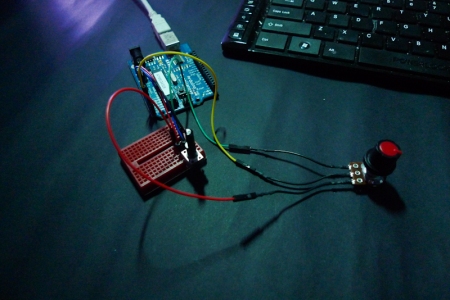
















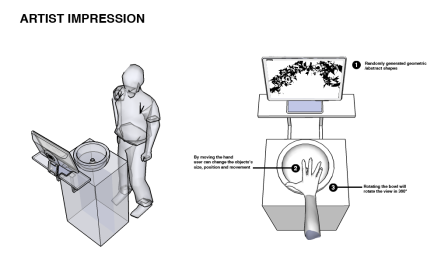


Updates.
December 12, 2009In response to the comment given from the latest assessment, i would like to clarify on a few things.
Yes, it is true that i focused more on the technical side of my project, rather than developing the concept. But it is mainly because there is no deep or thought provoking issues behind my project. It is more towards experimentation, creating something that is visually attractive and engaging (hopefully) based on my personal taste and experience. I did try to propose some ideas that is based on real world problems (please refer to my earlier posts), but it lacks honesty due to the fact these issues do not affect me as an artist (for now).
Honesty, i believe, is the essence of creating good artwork/design. I want to create something that connects to me on a personal level, rather than trying to tackle some issues that have no actual interest in, which will ultimately affects the quality of the work.
Anyway, enough ranting. Here are some drawings that i did, for the look and feel part of my project. No undos/redos, no pre-planning whatsoever. Just random doodling until i feel there is nothing that can be added or be substracted from it.
queen.
gg2
mukamuka.
mask.
laugh.
kerobot.
Posted in Critical Commentaries, Presentation, Research / Experiments | 3 Comments »